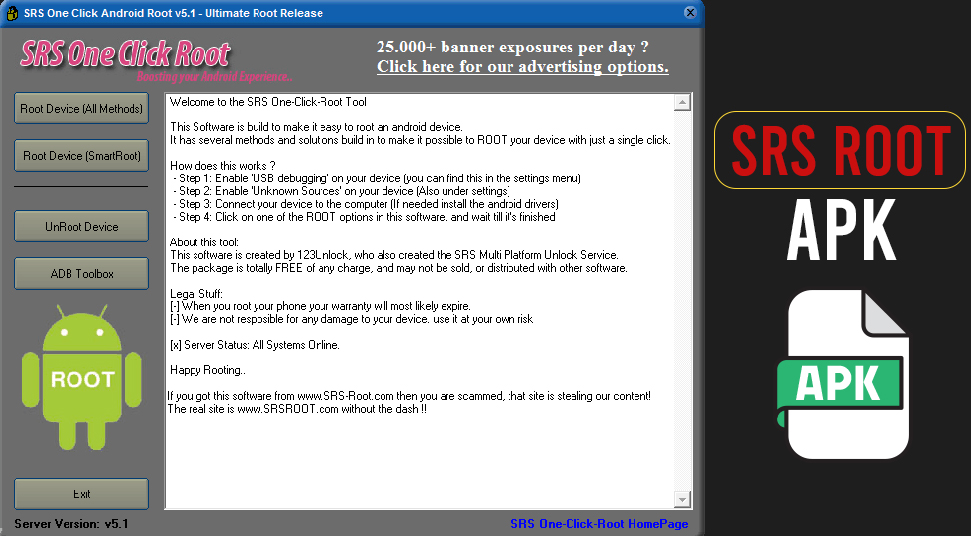Rooting an android device is a very risky process. As many times the rooting end up being unsuccessful and may lock your device permanently. There are several precautions you should take before rooting your device to avoid later issues.
A user who has already rooted his/her device can say the advantages of rooting and what privilege does it provide. But apart from the exciting advantages, there are several disadvantages of rooting a device. While rooting the user may face some issues and problems. First, let me give you an introduction of rooting an android device.
Rooting an Android Device:
Rooting is a process through which the user can access the root of the Operating system of any android device. Rooting means that you are taking over the authority of your android device. By rooting your device you can install software which was unable to install as the manufacturer first has restricted that allowance.
Rooting can be done using several tools available on the internet. The tools bypass your device security patch and give you access to the core of the device.
Today we will be listing down a set of disadvantages of rooting android device.
Why not to Root your Android Device?
There are some major disadvantages of Rooting Android Phone.
1. Invalides the phone warranty
If you are rooting a device that is under warranty then it is recommended that you should root your device after the warranty period is exhausted. Companies do not provide service to the devices that are rooted even if they are in the warranty period.
2. “Bricking” of your device
Sometimes the rooting process does not go that smoothly as you expect. Rooting can cause severe damage to your phone if the process is not properly done.
Phone bricking is a condition where your phone does not respond under any conditions. The device will not restart or reboot and completely freezes. And you can’t do anything to fix this problem. It will behave like a brick in your hand.
3. Vulnerability to Viruses
As on one hand rooting gives you a complete allowance to the Operating System of your device, but on the other hand, it makes your device more prone to viruses.
Sometimes during installation, virus and malware get into your device and may cause serious damage internally. Rooting make a device more sensitive as it opens up the core of your device OS. Therefore, it is always recommended to use a working anti-virus on your device before you start rooting.
4. Performance Reduction
Generally, users root their phone in expectation to get high-speed performances. Most of the customers don’t know how to root a device, so they end up with an unsuccessful rooting process. This causes more harm to your device and you may end up with a lowered performance. You may face some issues like un-necessary lagging and reduced RAM performance.
5. More susceptible to the virus
Rooting increases the susceptibleness of your device. Rooting can increase the chance of virus attacks on your device. As you install 3rd party non-supported apps and software on your device, the chances of getting malware increases.
As said before rooting opens the core of your device, the malware attack can damage your phone from inside.
6. Official Update Problems
One of the best things of an unrooted device is that the mother company will send several and regular updates to keep your device up-to-date. Once the device gets rooted it becomes really hard to run updates on your device.
The rooted device runs slightly on a different code from the original, that’s why the manufacturer updates do not work properly due to incompatibility.
From the above-listed disadvantages, you will get an idea about what precautions you should take before you root your device.
People also ask for:
1. How to Root the Android Phone?
There are several options available to root a phone. Rooting can be done with the help of software and tools available on the internet. Rooting is a step-following process which can be done with PC or without a PC. You can follow the following steps to root your PC.
Step 1: Download and install the rooting tool on your PC.
Step 2: Plug in your phone with the PC with a USB cable.
Step 3: Make sure that your internet connection is turned on while rooting.
Step 4: Start the rooting set up in your phone.
Step 5: Follow the instructions mentioned in the setup to get a successful boot.
Or you can root your phone without a PC:
Step 1: Download and install the rooting application on your phone
Step 2: Open the app to run the setup.
Step 3: Keep your internet connection turned on.
Step 4: Follow the steps and instructions of the setup.
If you carefully follow the steps mentioned above you will get a successful result and your device will be rooted in no time.